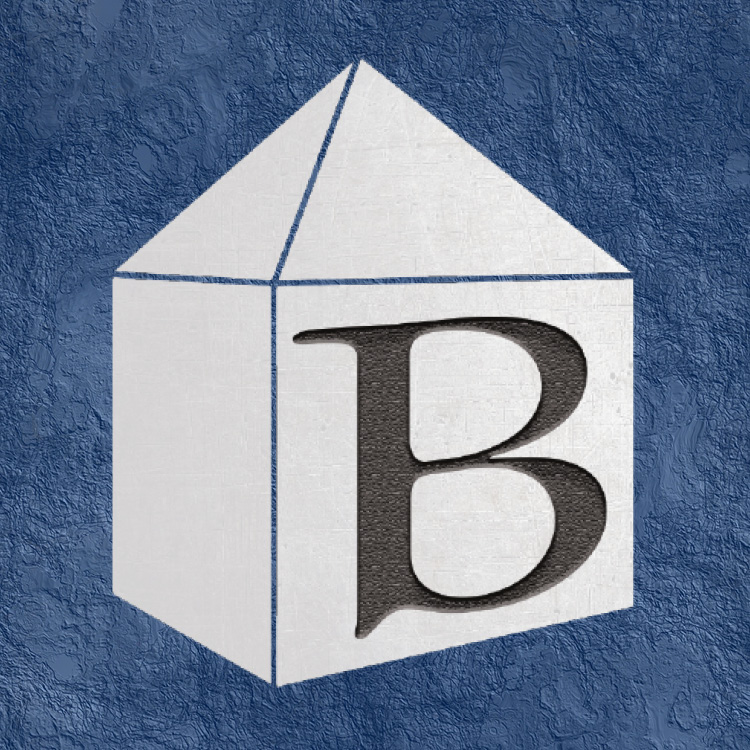Where is the Teacher's Guide (or Government Study Guide) download?
Cathe Cleveland
Last Update há 3 anos
1. Login to boundarystone.org. If you have both parent and student accounts, you must use the parent account. Student accounts do not have access to the downloads.
2. You should be redirected to your Account page, but if you are elsewhere in the site, click on Account in the main menu. If you are inside of a course, hover over your user icon at the top right to see the My Account option.
3. Scroll down the Account page to the Boundary Stone Account Information section.
4. Click on the word Downloads in the left column.
5. The page will reload. Scroll down to the Boundary Stone Account Information section again.
6. You should see links to documents for download.
7. Save the file to a safe place on your computer. Do not share these files to anyone outside of your household.
8. If you have 0 downloads remaining, or have any other questions, contact Cathe through the chat icon or [email protected].